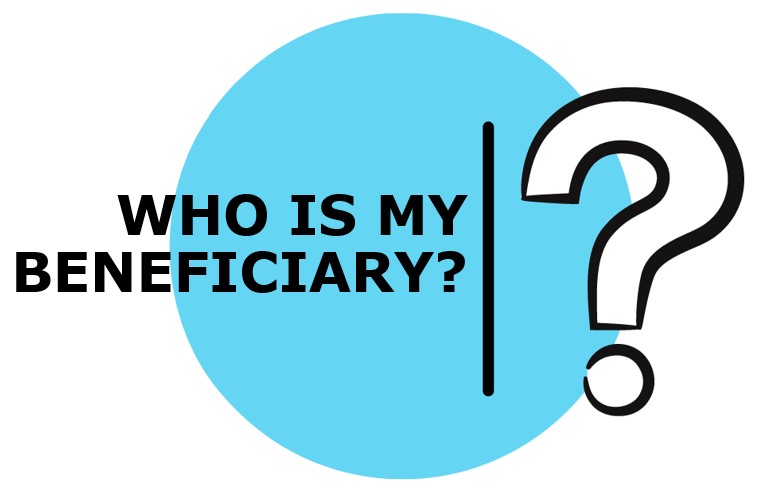
Questions?
For additional assistance, please contact the Benefits team by email at Benefits@TridentSeafoods.com or 206.783.3818 x1779.
Beneficiary Designation
Have you Had a Major Life Event?
If you’ve recently tied the knot, welcomed a new child, undergone a divorce or endured a death in the family, it may be time to update your beneficiary. Imagine how your spouse may feel if your Life Insurance benefits were unintentionally left to someone else. These situations can - and do happen. It is important to review your beneficiaries regularly!
Tips about Beneficiaries
- If you do not designate a primary beneficiary, the payment may pass to your estate where it could be subject to taxes and fees, or your state law may determine who receives the benefit.
- Be sure to list a secondary beneficiary in the event your primary beneficiary precedes you in death.
- List the full name of each beneficiary. This will avoid complications down the line.
- If you have more than one primary beneficiary – specify the percentage of proceeds each one should receive.
- Think carefully about all options before naming minor children as Life Insurance beneficiaries. By law, minors cannot receive or control these assets, so funds must be distributed to someone else.
- If you list specific beneficiaries, then your Life Insurance policy will override your will. Make sure your wishes are covered in both documents.
- Consider consulting an advisor (investment professional, accountant, lawyer, etc.) if you have specific questions.
For Trident paid group life insurance beneficiary designation, review the FAQ to the left.
WHERE TO UPDATE YOUR BENEFICARIES
Group Life Insurance (paid by Trident Seafoods) - Update in Ceridian
Voluntary Life Insurance (paid by employee via payroll deductions) - Update in Ceridian
Voluntary AD&D (paid by employee via payroll deductions) - Update in Ceridian
- Log into www.dayforcehcm.com
- Click on “Profile”
- Click on “Forms” (tab at the top)
- Click on “Current Beneficiary Information”
401(k) - Update through Fidelity:
- Log into www.NetBenefits.com
- Click on “Account & Benefits” (tab at the top of the screen)
- Click on “Update your beneficiaries”
Health Savings Account (HSA) - Update through Optum Bank:
- Log into www.optumbank.com
- Click on “Sign in” and then “account holder”
- Click on “Settings”
- Click on “Beneficiaries”
©2003 - 2024 All rights reserved. Terms & Conditions | Privacy Statement | DMCA
