Neuco
WELCOME TO YOUR NEUCO BENEFITS WEBSITE!!!
OPEN ENROLLMENT IS NOW CLOSED
IF YOU ARE A NEW HIRE, PLEASE FOLLOW THE INSTRUCTIONS LOCATED AT THE BOTTOM OF EACH PAGE.
At Neuco, we care about you. That’s why we offer benefits that support your physical, emotional, and financial health.
Understanding your benefits and knowing how to use them is just as important as having access to them. Review this guide to learn about the benefits available to you for the 2022–2023 plan year (October 1, 2022, through September 30, 2023). Then, choose the options that are best for you and your family.
Who is eligible
If you are scheduled to work at least 30 hours per week, you are eligible for benefits after 90 days of employment.
Many of the plans allow you to cover your eligible dependents, including:
- Your legal spouse.
- Your children to age 26, regardless of student, marital, or tax-dependent status (including a stepchild, legally-adopted child, a child placed with you for adoption, or a child for whom you are the legal guardian).
- Your dependent children of any age who are physically or mentally unable to care for themselves.
ENROLLMENT
You can only sign up for benefits or change your benefits at the following times:
- Within 60 days of joining True Up Companies as a new employee.
- During the annual benefits open enrollment period.
- Within 30 days of a qualifying life event.
The choices you make at this time will remain the same through May 31, 2023. If you do not sign up for benefits during your initial eligibility period or during the open enrollment period, you will not be able to elect coverage until the following plan year.
Who pays
Some benefits are 100% paid by Neuco, while others require that you contribute.
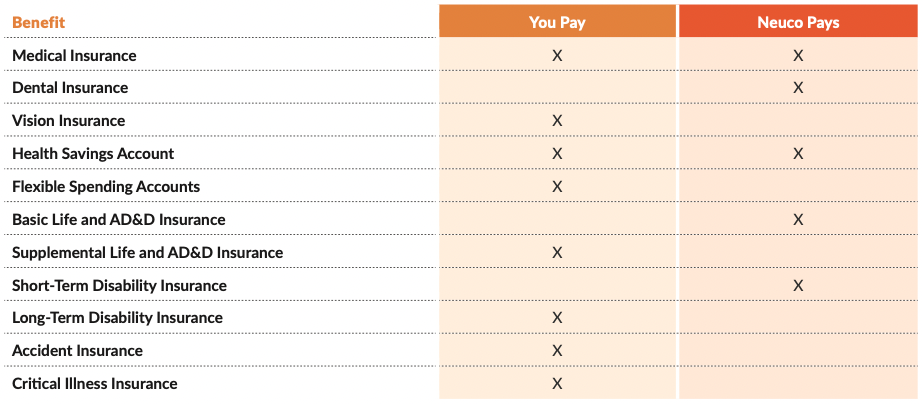
When to enroll
You can only sign up for benefits or change your benefits at the following times.
Within 30 days of joining Neuco as a new employee: Visit employeenavigator.com/benefits/account/login.
During the annual benefits enrollment period: Visit employeenavigator.com/benefits/account/login.
Within 31 days of a qualifying life event: Contact Human Resources.
The choices you make at this time will remain in place through September 30, 2023, unless you experience a qualifying life event as described on page 4. If you do not sign up for benefits during your initial eligibility period, you will not be able to elect coverage until the next open enrollment period.
How to enroll
Visit employeenavigator.com/benefits/account/login.
If you are a first-time user, select “Register as a new user” and create an account.
- Fill out the Account Setup form.
- Your Company Identifier is: NEU2022.
- You will be asked to choose a username and password. If you had previously set up an account, you may receive an error that your username is taken. If this happens, please select a new username and password.
- Select Begin Enrollment or Make a Change from your main page to get started.
- Review your personal information (click on Save & Continue at bottom of page to move forward).
- Review and verify your address.
- Review dependent information.
- You can add a new dependent by clicking Add Dependent.
- Date of birth, gender, and social security number are required.
- Begin your benefits selection.
- Select or decline all available coverages offered.
- Identify dependents you wish to cover by selecting the green circle next to your dependent’s name.
- If you decline coverage, you must provide a reason.
- For some coverages (including flexible spending accounts) an annual amount or per pay period amount must be indicated.
- After all elections have been made, please review and read the acknowledgement form. Confirm your elections by selecting “Click to Sign.”
- Your enrollment is not complete until you finish this last step.
CHANGING YOUR BENEFITS
Due to IRS regulations, once you have made your elections for the 2022–2023 plan year, you cannot change your benefits until the next annual open enrollment period.
The only exception is if you experience a qualifying life event. Election changes must be consistent with your life event.
Qualifying life events include, but are not limited to:
- Marriage, divorce, or legal separation.
- Birth or adoption of a child.
- Death of your spouse or covered child.
- Change in your spouse’s work status that affects his or her benefits.
- Change in your child’s eligibility for benefits.
- Qualified Medical Child Support Order.
To request a benefits change, notify Human Resources within 30 days of the qualifying life event. Change requests submitted after 30 days cannot be accepted. You may need to provide proof of the event, such as a marriage license or birth certificate.
Important Information
NEW HIRES: YOU HAVE TWO WAYS TO ENROLL DURING YOUR ELIGIBILITY PERIOD
- Schedule an appointment below with a benefits counselor during the enrollment period.
- Enroll for benefits on-line. As a new user, register at employeenavigator.com/benefits/account/register
Your Company Identifier is: NEUCO2022. Look for the Enroll Now! menu item.