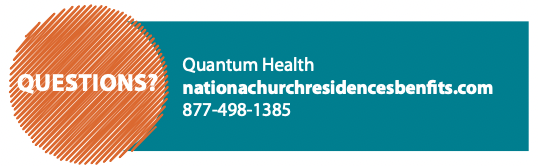QUANTUM HEALTH
Healthcare for you and your family can be confusing and costly. With just a tap, click, or call, get personalized support and guidance anytime you need help with medical claims, health benefits, prescriptions, and so much more, at no additional cost to you. Our mission is to provide you with a simpler, more affordable healthcare experience for all your medical, dental, vision, and prescription needs.
Benefits Expertise
Your Care Coordinators know your benefits from top to bottom. When you have questions, call us. You may have benefits you’re not even aware of!
Claims Solutions:
There isn’t a billing issue our claims specialists can’t solve. We break down even the most complex claims, so you always know exactly what has been paid and what is due.
Download the Quantum Health app to connect with a Care Coordinator. For more information contact Quantum Health by calling 877-498-1385 or visiting nationalchurchresidencesbenefits.com
Download the Quantum Health app to connect with a Care Coordinator
Scan the QR code and click the link that populates to download.

OPEN ENROLLMENT HAS ENDED.
NEW HIRES, YOU HAVE THREE WAYS TO ENROLL AS SHOWN BELOW.
ALL EMPLOYEES – IF YOU HAVE QUESTIONS ABOUT YOUR BENEFITS, FEEL FREE TO CALL THE NUMBER BELOW OR SCHEDULE AN APPOINTMENT WITH A BENEFITS COUNSELOR.
- Self-Enroll on Workday:
- Need to add a dependent or beneficiary? Navigate to the Benefits app on the Home Page, click on Dependents and/or Beneficiaries under "Change", and enter the required information. Complete this step before completing Open Enrollment.
- Navigate to your Inbox and find the Open Enrollment task. Click on "Let's Get Started".
- Click on each "Card" within the enrollment to review your plan options, add/change dependents, add/change beneficiaries, and make your elections.
- Once you've made all your selections, click "Review and Sign". Review the summary, then scroll to the bottom, check "I Accept" and then "Submit". Be sure to PRINT or SAVE your Confirmation Statement for your records.
First Time Enrolling?
-
- If you have a National Church Residences email address:
Navigate to: https://ncr.okta.com. Or access by QR code here: - Username = characters before the @ sign in your email address (For example, email address jsmith2@nationalchurchresidences.org = username jsmith2)
- Password = current password used to login to your email/computer
- If you have a National Church Residences email address:

- Call 833-226-8355 (Monday - Friday from 8 a.m. to 8 p.m. EST) Benefits counselors are ready to assist you!
- Schedule an appointment with a benefits counselor below during the enrollment period.