Life and Disability Insurance
Coverage administered by Voya
Basic Life and Accidental Death and Dismemberment (AD&D) Insurance
Through Voya, we provide you with basic life and AD&D insurance equal to one times your annualized salary, up to $250,000. Coverage over $50,000 is taxable and will show as “Imputed Income GTL” on your paycheck.
Basic Disability Coverage
We provide both short-term and long-term disability through Voya effective first of the month following 30 days of employment. If you’re unable to perform your job due to an extended injury or sickness or if you need maternity leave, you may be eligible for disability pay.
This benefit is only available for Full-Time benefit eligible employees.
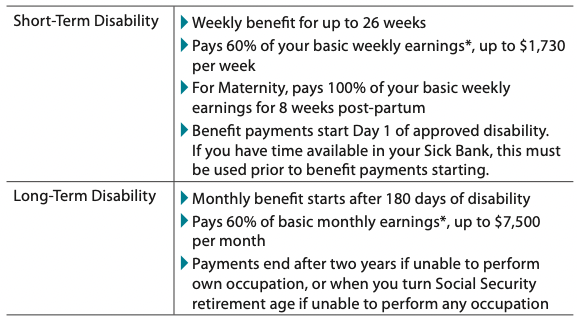
*Salary and earnings are base salary only, as defined in your Summary Plan Description.
Note on Statutory Disability: New Jersey is included in the Voya coverage. There is no need to file with the state. As of June 1, 2024, New York is covered by Guardian.
ADA Accommodations
Sometimes we need a little help to do our jobs. To request an ADA Accommodation, contact Voya.
Leaves of Absence
Sometimes life needs you much more than work. We understand that, so we offer policies that allow you to take a leave of absence.
- Family Medical Leave (FMLA)
- Military obligations
- Medical issues
- Personal concerns
OPEN ENROLLMENT HAS ENDED.
NEW HIRES, YOU HAVE THREE WAYS TO ENROLL AS SHOWN BELOW.
ALL EMPLOYEES – IF YOU HAVE QUESTIONS ABOUT YOUR BENEFITS, FEEL FREE TO CALL THE NUMBER BELOW OR SCHEDULE AN APPOINTMENT WITH A BENEFITS COUNSELOR.
- Self-Enroll on Workday:
- Need to add a dependent or beneficiary? Navigate to the Benefits app on the Home Page, click on Dependents and/or Beneficiaries under "Change", and enter the required information. Complete this step before completing Open Enrollment.
- Navigate to your Inbox and find the Open Enrollment task. Click on "Let's Get Started".
- Click on each "Card" within the enrollment to review your plan options, add/change dependents, add/change beneficiaries, and make your elections.
- Once you've made all your selections, click "Review and Sign". Review the summary, then scroll to the bottom, check "I Accept" and then "Submit". Be sure to PRINT or SAVE your Confirmation Statement for your records.
First Time Enrolling?
-
- If you have a National Church Residences email address:
Navigate to: https://ncr.okta.com. Or access by QR code here: - Username = characters before the @ sign in your email address (For example, email address jsmith2@nationalchurchresidences.org = username jsmith2)
- Password = current password used to login to your email/computer
- If you have a National Church Residences email address:

- Call 833-226-8355 (Monday - Friday from 8 a.m. to 8 p.m. EST) Benefits counselors are ready to assist you!
- Schedule an appointment with a benefits counselor below during the enrollment period.
