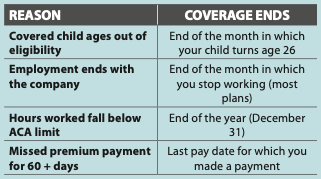OPEN ENROLLMENT HAS ENDED.
NEW HIRES, FOLLOW THE INSTRUCTIONS AT THE BOTTOM OF THE PAGE.
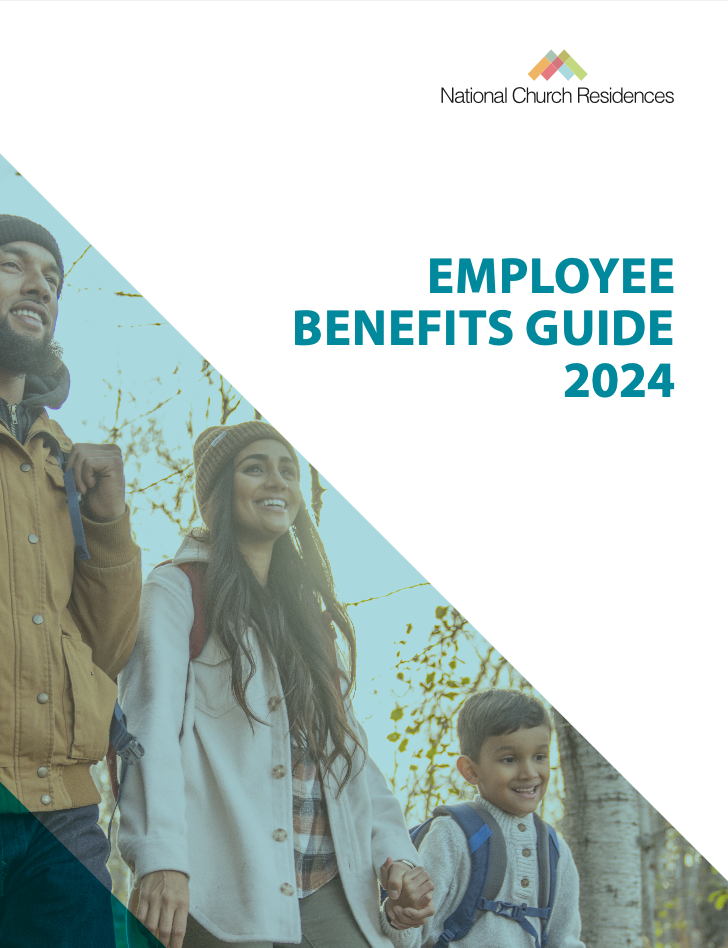
Discover Your Benefits
OUR COMMITMENT TO YOU
We’re working hard at National Church Residences to focus on the whole you— physically, financially, spiritually, and emotionally. We know your benefits play an important role in your being your best every day. We search out meaningful options, so you can customize your benefits to fit your life, wherever you are in the journey.
Consider your options carefully.
This guide provides a general overview of all your benefits. Take time to read it. Understand your options. Plan thoughtfully.
It’s important you understand the value of your benefits and get the most out of them.
What Am I Eligible For?
Your eligibility for benefits is determined by the hours you are scheduled to work per week. Refer to the table below for details.
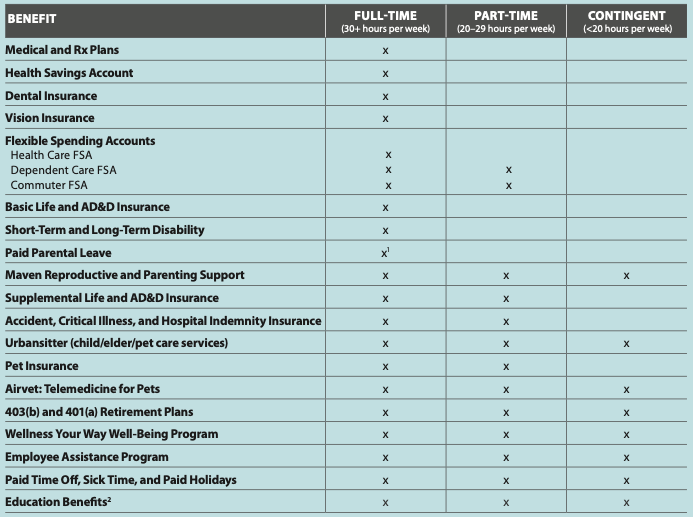
(1) Part-time and contingent employees are eligible for state coverage in states where provided. (2) Tuition reimbursement only available to part- and full-time employees.
Note: Your dependent family members are eligible for coverage including your legally married partner; your children up to age 26; or a child of any age if disabled before age 26. You are required to provide proof of eligibility for all dependents being enrolled in coverage. The required documents are provided within the enrollment process in Workday. You can also view the requirements on the benefits portal at this web address: employeeconnects. com/nationalchurchresidences.
National Church Residences reserves the right to make changes to or to terminate any of the National Church Residences employee benefit plans at any time, without prior notice to or consent from any employee, former employee, or participant. If there is any inconsistency between this document and the official plan documents and contracts governing the terms of the National Church Residences employee benefit plans, the official plan documents and contracts will control.
The terms “you” and “your” as used in this document refer to a National Church Residences employee who meets all the eligibility and participation requirements under the various plans and programs discussed in this document as the case may be. Receipt of this document does not guarantee that the recipient is a participant under one or more of the National Church Residences employee benefit plans or otherwise eligible for benefits under one or more of the National Church Residences employee benefit plans.
How to Enroll
To enroll in your benefits, log into Workday and navigate to the Benefits Dashboard from the Menu in the upper left-hand corner.
Follow the steps under 1,2,3, Enroll!
- Be sure to click on each "Card" within the enrollment to review your plan options, add/change beneficiaries, and make your elections.
- Don't forget to SUBMIT your selections. To do so, you must click the box next to "I Accept" and then the orange SUBMIT button at the bottom.
- Be sure to PRINT or SAVE your Confirmation Statement for your records.
Navigate to the Benefits dashboard in Workday or to the Workday Resource Site then select the Benefits tab to locate Job Aids for help with enrolling.
First Time Enrolling?
Navigate to: https://ncr.okta.com (Mission Central) then click on the Workday app.
- If you are a New Hire, you should have received login credentials for Okta from your manager or Recruiting Coordinator. Please check with them if you don't have them.
- If you are an existing employee (been employed more than 30 days), call the Prelude Service Desk at 800-579-1047 for assistance.
When Do Your Benefits End?
Timing depends on the reason coverage is ending.
When Can You Enroll or Make Changes?
As a new employee
Enroll within 30 days of your hire date. Coverage starts the first day of the month after your 30th day of employment.
During Open Enrollment
Enroll or make changes each fall. Your new coverage starts on January 1 the following year.
When your life changes
Make changes mid-year within 30 days after a qualifying life event. Documentation of the life event is required. Your new coverage starts on the date of the event, except for job/status changes which are effective first of the month following the change date.
Qualifying life events include:
- Marriage, divorce or legal separation
- Birth/adoption/guardianship/legal custody
- Change in dependent care arrangements
- Death of a dependent
- Dependent under age 26 has become disabled Loss or gain of coverage under Medicaid/CHIP or Medicare (you have 60 days to make this change) Change in employment status
- Loss of other coverage
- Obtained coverage elsewhere
- Change HSA contributions
- Change beneficiaries
- Cancel optional post-tax insurance coverage
All requests for benefit changes will be reviewed to ensure they are consistent with the occurring life event. All dependents must be verified before coverage becomes effective or they will not be covered. Medical underwriting may be required for certain elections.
Make note!
Benefits are voluntarily elected and by doing so, you are authorizing National Church Residences to deduct premiums from your paycheck. If you miss a paycheck, we will deduct the missed premiums from subsequent paychecks. After 60 days without a premium payment, you will need to make payment arrangements or coverage may end.
Questions?
Benefits Center
833-226-8355
Monday through Friday 8 a.m. to 8 p.m. EST
OPEN ENROLLMENT HAS ENDED.
NEW HIRES, YOU HAVE THREE WAYS TO ENROLL AS SHOWN BELOW.
ALL EMPLOYEES – IF YOU HAVE QUESTIONS ABOUT YOUR BENEFITS, FEEL FREE TO CALL THE NUMBER BELOW OR SCHEDULE AN APPOINTMENT WITH A BENEFITS COUNSELOR.
- Self-Enroll on Workday:
- Need to add a dependent or beneficiary? Navigate to the Benefits app on the Home Page, click on Dependents and/or Beneficiaries under "Change", and enter the required information. Complete this step before completing Open Enrollment.
- Navigate to your Inbox and find the Open Enrollment task. Click on "Let's Get Started".
- Click on each "Card" within the enrollment to review your plan options, add/change dependents, add/change beneficiaries, and make your elections.
- Once you've made all your selections, click "Review and Sign". Review the summary, then scroll to the bottom, check "I Accept" and then "Submit". Be sure to PRINT or SAVE your Confirmation Statement for your records.
First Time Enrolling?
-
- If you have a National Church Residences email address:
Navigate to: https://ncr.okta.com. Or access by QR code here: - Username = characters before the @ sign in your email address (For example, email address jsmith2@nationalchurchresidences.org = username jsmith2)
- Password = current password used to login to your email/computer
- If you have a National Church Residences email address:

- Call 833-226-8355 (Monday - Friday from 8 a.m. to 8 p.m. EST) Benefits counselors are ready to assist you!
- Schedule an appointment with a benefits counselor below during the enrollment period.