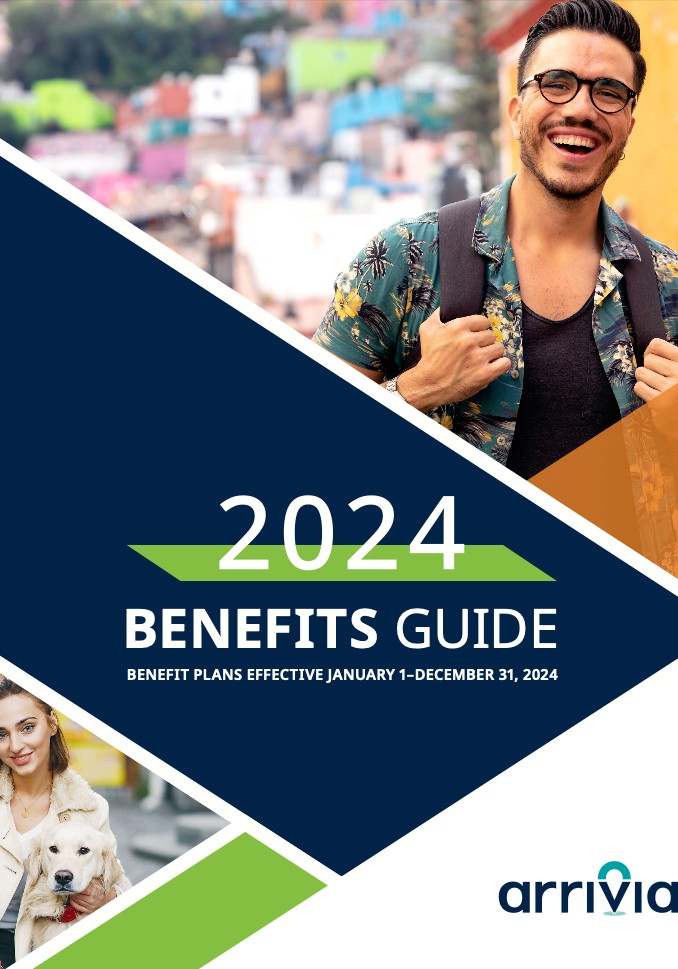
Benefits Built For You
At arrivia, we care about you. That’s why we offer benefits that support your physical, emotional, and financial health.
Use this site as a tool to help you make the best benefits decisions for you and your family for the 2024 plan year (January 1–December 31, 2024). The information inside this guide can help you review your health coverage options, check out tax savings opportunities, and learn about voluntary benefit offerings.
ENROLLMENT
You can only sign up for benefits or change your benefits at the following times:
- Upon date of hire for corporate team members or within 30 days of employment for call center team members: See “How to Enroll”.
- During the annual benefits open enrollment period: See “How to Enroll”.
- Within 30 days of a qualifying life event: See “Changing Your Benefits” for details and contact Human Resources.
The choices you make at this time will remain in place through December 31, 2024, unless you experience a qualifying life event as described below. If you do not sign up for benefits during your initial eligibility period, you will not be able to elect coverage until the next open enrollment period.
CHANGING YOUR BENEFITS
Due to IRS regulations, once you have made your elections for the 2024 plan year, you cannot change your benefits until the next annual open enrollment period.
The only exception is if you experience a qualifying life event. Election changes must be consistent with your life event.
Qualifying life events include, but are not limited to:
- Birth or adoption of an eligible child.
- Marriage, divorce, or legal separation.
- Spouse’s work status changed affecting their benefits.
- Death of your spouse or covered child.
- Child’s eligibility for benefits changed.
- Qualified Medical Child Support Order.
To request a benefits change, notify Human Resources within 30 days of the qualifying life event. Change requests submitted after 30 days cannot be accepted. You may need to provide proof of the event, such as a marriage license or birth certificate.

